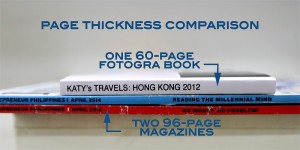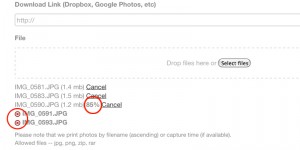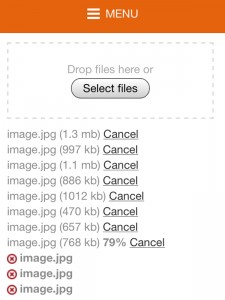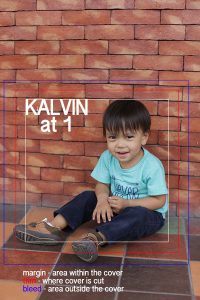Frequently Asked Questions (FAQs)
Product & Service
-
Please see our Rates here.
-
We are based in Quezon City, Philippines. Ordering is done online.
-
You may reach us here or thru the following:
- email > fotograbooks@gmail.com
- facebook > FotograBooks
- instagram > @fotograbooks or @fotogra.ph
We try reply within 1-2 days, unless we’re on holiday.
Sorry, Viber or SMS contact number not available.
-
Only for copies of the same book. Minimum order of 10 copies.
Placing an Order
-
Please see our How to Order guide.
-
We accept BPI deposit/fund transfer, GCash, Maya, PayPal and credit card (via PayPal).
-
Yes, please submit photos within a year of purchasing your book. We forfeit orders that aren’t completed within a year. If you could send your photos within a month that would be awesome. Wouldn’t you like to enjoy your Fotogra Book right away?
-
We accept JPG, HEIC or PNG files only.
For good quality prints, please submit photos that have at least a 600 pixels by 600 pixels at 72 dpi resolution for the 2×2 and 5×5 books and at least 1200 pixels by 1200 pixels at 72 dpi resolution for the 8×8 books. Submission of higher resolution photos are encouraged.
-
We print 1 image per page. So for a 60-page book, you may send 60 images plus 1 for the cover. An image can be just a single photo or a collage. If you wish to include more photos, either add more pages or do collages.
We can print a minimum of 20 pages. It costs the same as a 60-page book.
We have layout service if you want us to do the collage for you. It includes basic processing of the photos. You may send photos up to 3x the number of book pages. For more details, click here.
-
You can send photos via your computer, tablet or phone. Either upload directly to our server or use a cloud sharing platform like Dropbox or Google Drive and share with us the link. Either way, use our Submit Photos form to do so.
Below is a screenshot of how it should be when uploading files directly to our server via a computer. You have to wait until all files have been attached (you can see the progress bar beside each file). The X mark before the file means that it has already been attached to the form and can be unattached if you changed your mind (hence the X mark). After all files have been attached (all have X marks), you can then submit the form.
Our upload form unfortunately renames images sent from mobile devices as “image.jpg”. It may get kinda confusing to see 60+ image.jpg files being attached and not knowing which is which. If you wish to have more control of the sequence, it would be best to transfer the images to a computer and rename the images first or just use Dropbox so you can rename the files in the app.
-
If you saw the “Thank You” message after submitting the Submit Photos form, then we got your photo set submission.
You will also get an email immediately upon form submission with the details of your photo set. We will get in touch with you in case there is a problem with the files you sent. Sometimes, the email goes to a different folder instead of your inbox, so just search for Fotogra Books in your email.
-
Yes you may, but Facebook renames the photos you upload to your account, so if we print the photos from your album, they would be in random order.
Also, most of the time, Facebook photos are only printable into 2x2s or 5x5s.
Print Quality
-
We use 220 GSM paper in matte finish for the inside pages and 260GSM photo paper in satin finish for the cover.
-
The supplier markets it as photo paper so we assume it is. But we cannot guarantee it is 100% acid free as some acidity is needed for the ink to be absorbed by the paper.
An acid free mark doesn’t guarantee non-yellowing of paper; it is but just a marketing gimmick.
Always best to keep your Fotogra Books in a cool and dry place (a cabinet or bookshelf) and away from direct sunlight (UV exposure).
-
We use a 6-color dye ink printer which is specifically geared for photo printing.
-
Print fading can mainly be due to exposure to UV rays (sunlight) and air pollutants.
Based on a printer industry report, the inks we use resist fading fairly well and may reach around 30 years before it exhibits discernible fading when exposed to direct sunlight regularly. Since the images are in book form and not exposed, it will resist fading a lot longer.
We always advice to keep your books in a cool and dry cabinet and away from direct sunlight.
-
No, they’re not.
If your book accidentally gets wet, dabbing off the excess water with an absorbent cloth would be the best option. Pages with not much black ink resist water and won’t smudge easily. Pages with black ink may smudge when exposed to water.
Keep your Fotogra Books cool, dry and out of direct light and they should last longer than the photographer.
-
Well they won’t match exactly; there would be slight shifts in color (e.g. black and white images may have a tinge of green or red in them) and brightness. Photos usually turn out a little darker on print than on screen.
Book Design
-
The books start with page 1 on the right and page 2 at its back.
All pages have white borders. We add them prior to printing, so send your layouts/pages without borders so that they won’t become smaller when printed.
-
No, we don’t. We print the photos as is. We just resize and sharpen them as preparation for printing.
Our layout service includes basic adjustment of brightness/contrast of photos.
-
Yes, of course. But you still have to send them per page and not per spread. Please take note also that we print our pages with borders all around so seamless spreads are not possible.
-
Unfortunately, no. Only the covers can be printed full bleed.
-
Only if you want to maximize the page space. We print photos as is, so rectangular photos are printed as such and not cropped to fit a square format.
-
By default, we print the pages according to filename in ascending order. We can also print according to capture time if that data is embedded in the photos.
If you wish to have your photos printed in a specific order, please have them renamed in chronological order, from 01 to 60. Rename the cover photo as 00.jpg or cover.jpg
-
Just like regular books, odd numbered pages are on the right side and even numbered pages on the left. So it’s page 1, followed by pages 2 and 3 (spread).
-
Yes you can, but text should be saved as an image. Same with captions, they have to be part of the image when submitted. Ex. photo on top, text at bottom, saved together as one image.
-
If you’re particular about resolutions, send at least a 1500×1500 pixels at 300 dpi photo for a 5×5 book or 2400×2400 pixels at 300 dpi photo for an 8×8 book.
When using a rectangular image as cover, make sure that when cropped to a square format, the important elements aren’t cropped out.
Allot at least a 1/2 inch bleed space around your cover image. And best to keep important elements in the center of the image.
See below a sample cover image. Cover images should have ample space beyond the red square, but the important elements should be within the white square.
-
You can leave it blank or put the book title on it. The space is limited to 35 characters for the 5×5 and 8×8 including spaces and special characters. It’s 12 characters for the 2×2.
We print titles as it was submitted so please make sure they’re written correctly before you submit the form.
-
If you wish to put the title on the front cover too, you have to submit an image with the title edited on it.
-
Yes, the Custom Covers add-on is available for P100 for the 5×5 book or P250 for the 8×8 book.
The sizes are as follows:
5×5 front & back: 5.75 inches wide x 5.5 inches high (with bleed allowance)
8×8 front & back: 8.75 inches wide x 8.5 inches high (with bleed allowance)
spine 60 pages: .9cm thick
spine 80 pages: 1.2cm thick
spine 100 pages: 1.5cm thick
Production & Delivery
-
Book production schedule is as follows:
Rush: 7 days, excluding holidays & shippingNon-rush: 28 days, excluding holidays & shippingLayout service: plus 1 more weekCulling service: plus 2 more weeksProduction begins the day after you have sent both proof of payment and photos.
Book ships out the next scheduled day of shipping — Tuesdays or Fridays.
Shipping may take 1-2 days for Metro Manila and 4-7 days for provincial deliveries depending on location.
-
Rush service is available for P300 (5×5) or P500 (8×8) per book for one week book production, holidays and shipping time not included.
-
We ship via LBC for both Metro Manila and provincial areas. We ship out orders on Tuesdays and Fridays.
-
We send a notification email once an order has been shipped with its tracking information. Sometimes the notification email goes in the Spam folder so be sure to check there too.
If you have a Fotogra Books account, you can also login to check the status of your order. However, sometimes we don’t get to update an order’s status in real time. You can just message us to ask about your order status.
-
You can enter a different address from your billing address. Do this if you would like to send a Fotogra Book as a gift directly to the recipient.
-
The package will be returned to us if the courier fails to deliver it to the recipient. We will reship the order to the correct address but you will have to shoulder the reshipping fee.
-
Yes we do. Provincial shipping is P250 per order. Free shipping is available for orders worth P6,500 and up.
For international shipping, we send the books via post. It usually takes about 4-5 weeks. Shipping fee depends on total weight of package so it can be somewhere between P350 to P450 per book. Note: International shipping is currently unavailable.
-
We delete them from our system 2 months after submission. Sometimes we store backups of the print files for a year in case of reorders.
-
We make sure that you receive your order in the best condition possible. We do check the files for print layout concerns before we send them to production but we do not check for misspellings, image quality or color. We assume that the files you have submitted are of the ideal photo resolution and color and the book titles are in the correct format.
If your Fotogra Book does not arrive in excellent condition due to shipping mishandling or does not withstand “normal wear and tear”, please let us know.